GPX doodling - a guide
Nov 2, 2022
Recently I drew a Halloween doodle while I was out for a run. A few people asked me how I did it, so I thought that a guide would be helpful!

There are a few steps to getting a good result:
Picking the locationPlanning the doodleCreating the doodlePicking the locationPick somewhere that is a large open space. Parks and fields work really well. Make sure there is enough space. Too small means minor navigation errors will quite visible and "break" the doodle. Too big and it's hard to use the surroundings for reference points.

A community football field works well for me. It's got clear space to move about.
An important part of the planning is having reference points. If you can find somewhere with a good set of reference points then that is ideal. While you move about you need to be able to know where you are in relation to your doodle! Anything like trees, bins, goal / telephone posts and lines are great.

The football pitch has some nice reference points (goal posts and pitch markings)
Don't rely on patches of grass or mud. They blend in to the surroundings as soon as you move away. I am considering buying some football training cones to use for future doodles!Planning the doodleDraw it out on a piece of paper, or using a route planning feature (Strava or Garmin have them). When you're drawing on paper, the key thing to remember is that you only have a single line to work with. You'll have to get creative on how you join features together.
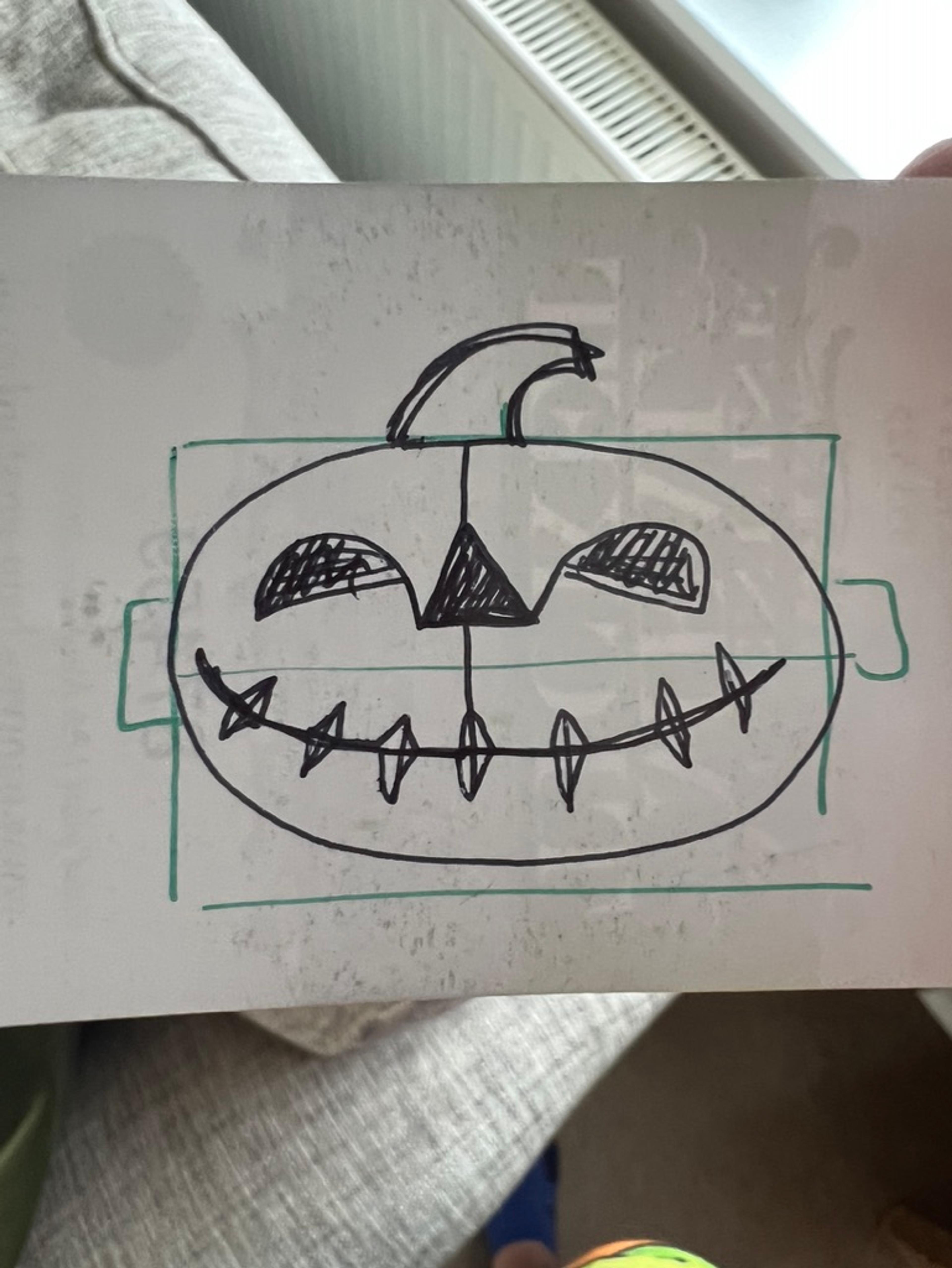
When planning the pumpkin I drew the pitch for scale, then planned the eyes by drawing a single line from the stalk to the nose and from their to the eyes and mouth. I also planned to retrace my steps to reduce any unnecessary lines.
Creating the doodleThe key thing you need is to have a device that can record your route using GPS. I normally use a Garmin for my regular runs, but it is hard to navigate in any detail with it, so I chose to use the Strava app on my iPhone - I can't zoom in as much as I'd like, but it works well enough!
You don't need to run to draw a doodle, you can walk it too!
Once in place start the app/phone tracking and switch it to a map view. Try to visualise the route as you move and use the references around you to keep on track so that you don't need to check the app too often.
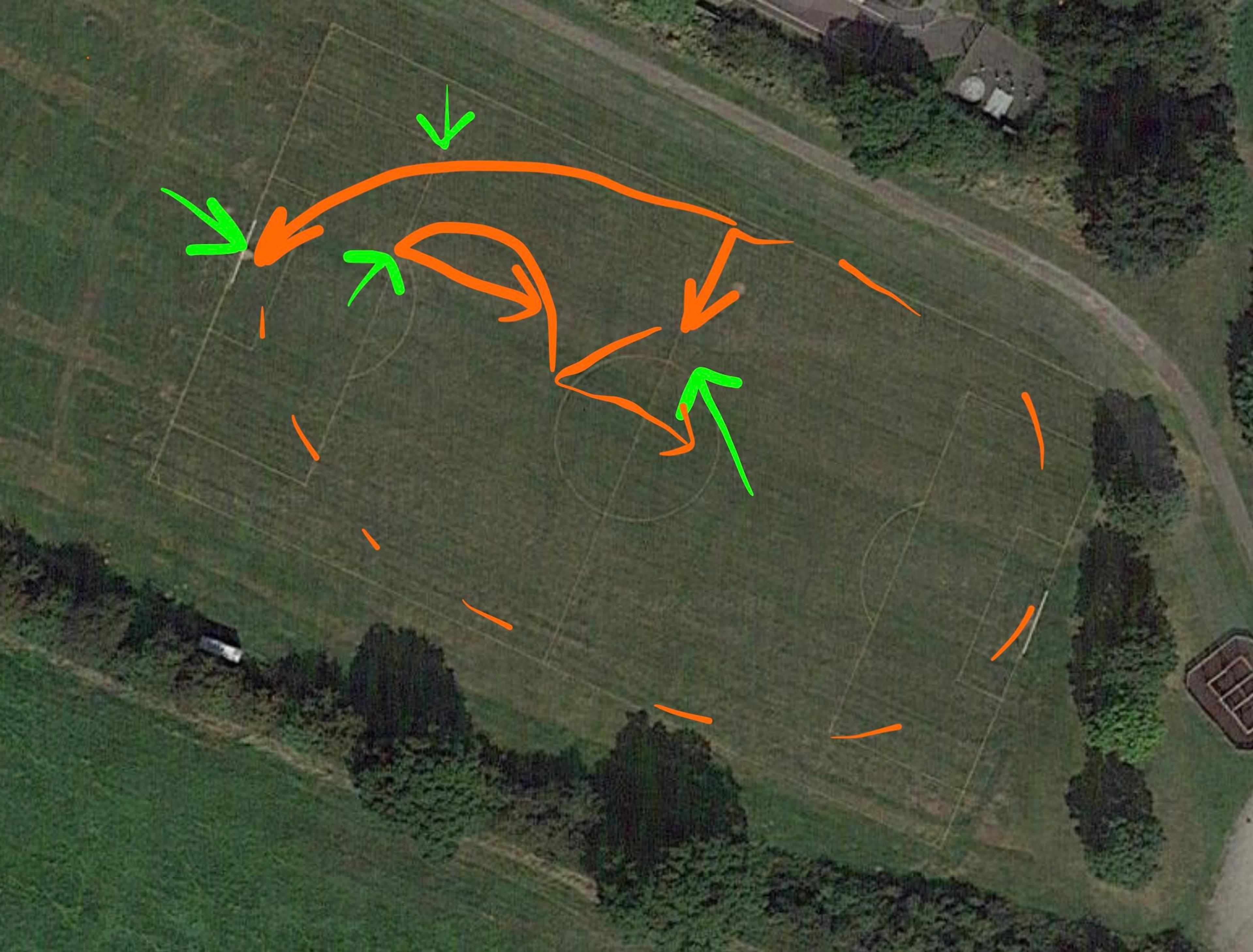
I used the goal posts, centre circle and penalty area as key features to line up the features. The mouth was more difficult as there were less features close by to use for the teeth details.
Tip: It's worth noting that most GPS devices have a tiny bit of lag, so as you get near to a edge or corner it's worth slowing down. For smaller features, like the pumpkin's "teeth" count the steps out and back so you arrive at roughly the same location.It doesn't really matter if you aren't super accurate. The wonky-ness is a feature! The point is to have fun!
Next time... How to make crop circles!